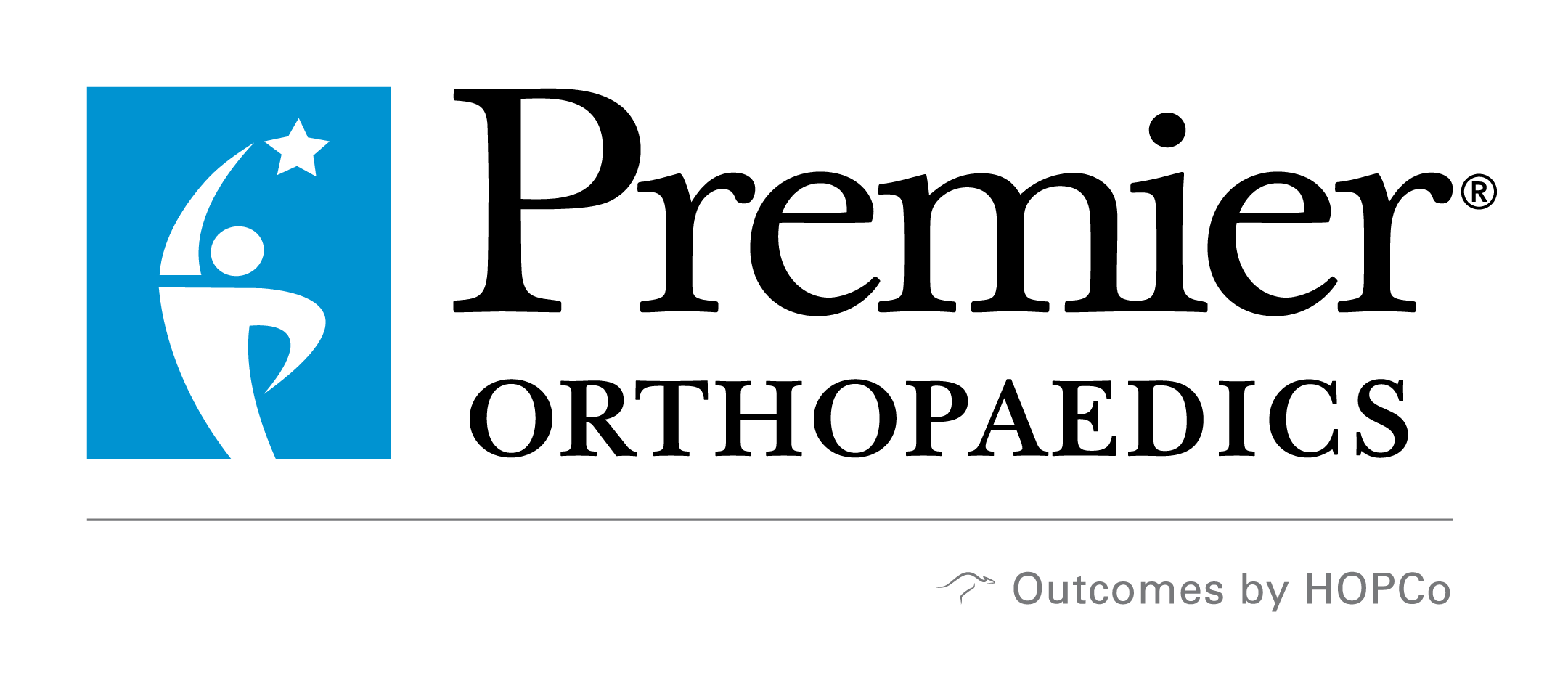If you are struggling with lower back pain that radiates down your leg, you might have hit the internet searching for answers, only to find the terms “sciatica” and “herniated disc” discussed frequently. This is because both conditions can cause debilitating back...
You open your eyes, stretch, and sit up, ready to start the day. But the moment your feet hit the floor, a sharp or aching pain shoots through your heels, arches, or the balls of your feet. Morning should feel refreshing, yet instead, you find yourself hobbling to the...
Are you a fitness enthusiast or a dedicated athlete who has suddenly been sidelined by a nagging, persistent pain in your calf and ankle? That sharp or aching sensation that flares up during or after activity could be the result of Achilles tendonitis. The Achilles...
How to Prevent Back Pain at Your Desk Job

Sitting at your desk for eight hours a day isn’t good for your overall health, and it could be the cause of your back pain. Even if you’re not experiencing it now, computer use at your desk could lead to severe back pain in the years to come.
By making a few simple changes throughout your work day, you can eliminate the pain you’re currently experiencing or the pain you may experience in the future.
Learn more about how these tips can help you improve your health at work and the easiest ways to incorporate them into your day.
Posture
Focus on keeping your head up and aligning it directly above your shoulders. It’s important to avoid leaning forward because this will strain your back and can cause pain.
Sit Within Reach
If you rely on a mouse during your daily computer use, keep it close to you right next to your computer. If you’re reaching, even a little, you could be twisting your shoulder or wrist which will affect your back over time.
It’s also important for posture that the monitor be about two to three inches away from eye level and that your torso is about an arm’s length from the monitor.

Adjust Your Chair
If you’re uncomfortable in your chair, it’s likely that some part of your back is being strained. Make sure you have a desk chair that provides lumbar support. But if you don’t, get a lumbar support pillow to place behind you. Having the chair’s back slightly reclined will also help your spine be relaxed but supported so you don’t experience pain.
Keep Your Feet on the Floor
Planting your feet shoulder-width apart firmly on the floor will help your knees and ankles relax, thus straining your spine less. Also, position your knees at a 90-degree angle directly over your ankles to keep your spine straight.
Take a Walk
Getting up out of your chair once every hour will help reduce the pressure on the spinal disks and boost circulation. Walking around for a few minutes will relax your muscles, reduce stress levels, and relieve pressure on your back. Take breaks to use the restroom, get a glass of water, or simply to stretch your muscles. Stretching for just 60 seconds can offset the negative effects of sitting all day.
Hold Your Phone Differently
While tucking your phone between your head and shoulder will free up your hands, it will also strain your muscles. The best solution to this problem is to use a headset or the speakerphone mode so your hands will be free to type or write. If you are just on a quick phone call and don’t need to take notes, it’s best to alternate the phone between your left and right hands.
Now that you know about these tips that can help you live a healthier life, cope with your job better, and relieve your back pain, be sure to use them throughout your day.
For information about how rehabilitation and non-operative methods can help relieve your pain, click here to download our eBook, The Patient’s Guide to Non-Operative Care and Rehabilitation.