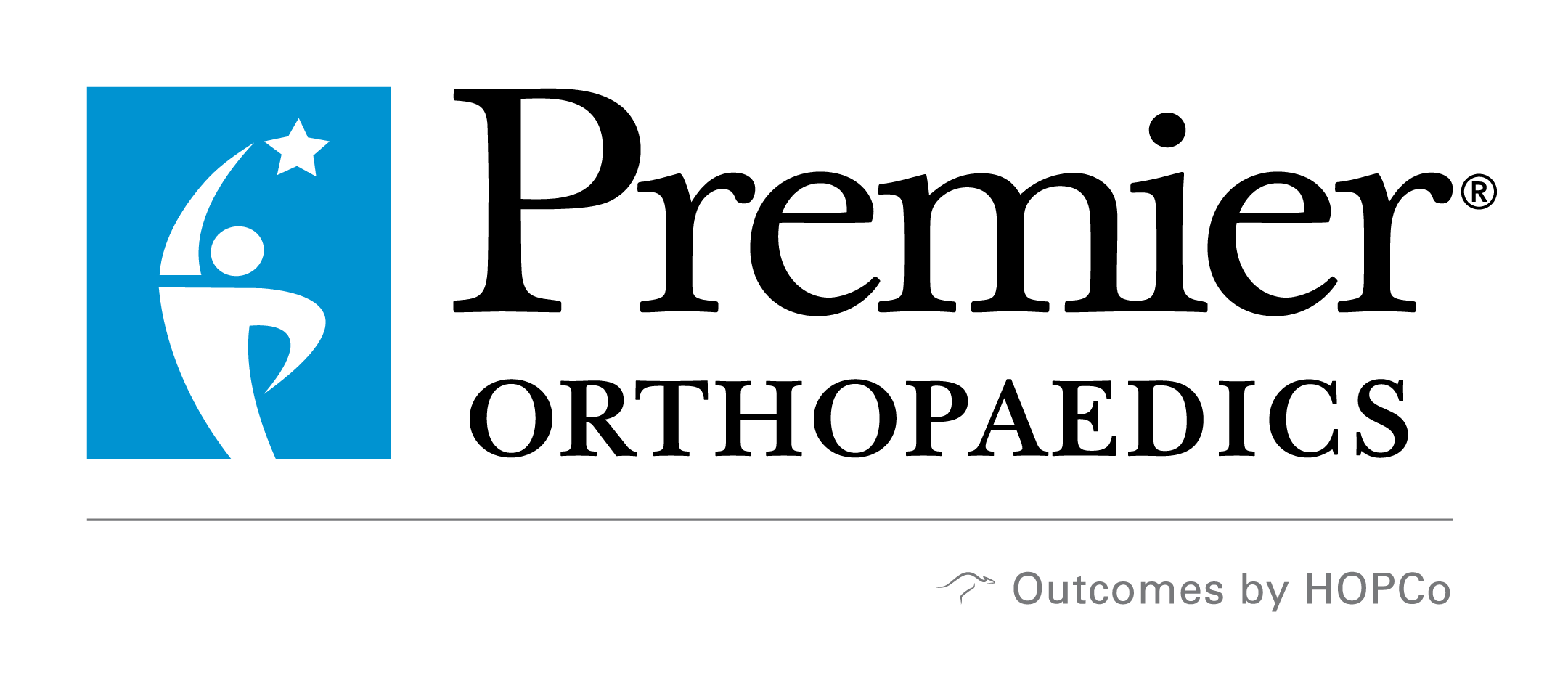Spinal cord injuries are among the most serious and life-altering injuries a person can sustain. The spinal cord, a complex bundle of nerves, is the primary pathway for communication between the brain and the rest of the body. When it’s damaged, a patient could be...
People who suffer from varicose veins, chronic venous insufficiency (CVI), and other related health conditions know that their symptoms involve more than just cosmetic concerns. They also frequently cause pain, swelling, and more serious health problems. For these...
Our smartphones, tablets, and laptops have connected us to the world in ways that we could never have imagined. We carry our offices, our social lives, and our entertainment with us everywhere we go. But this constant connectivity often comes with a trade-off, one...
Protecting your Wrists: 5 Exercise for Computer Users

Many people have desk jobs that require them to work on a computer all day long, for forty hours each week. This much repetition and overuse can cause wrist issues. Even those who use a computer recreationally and spend several hours per day typing on the keyboard can be at risk for a wrist injury.
It’s crucial to protect your wrists and prevent injuries that would make it painful for you to use a keyboard at work. Consider performing these easy exercises to help protect your wrists while using a computer and reduce the risk of pain.
- Hold your arms out straight in front of you with your wrists limp. While keeping your arms still, raise your wrists so that your fingers point toward the ceiling, then lower your wrists so your fingers point downward. Repeat ten times.
- Open both of your hands and stretch all of your fingers out, the close them and make a fist. Continue this for 20 repetitions.
- Lay your forearm on a flat surface and rotate your wrist in a full clockwise motion for five repetitions. Then reverse the motion to perform five full counterclockwise motions.
- Lay your wrist and palm on a flat surface. Use your wrist to rotate your hand so that your palm faces upward. Perform this for ten repetitions.
- This exercise is similar to the first one, with some additional pressure for maximum stretching. Hold your left hand up with your palm facing away from you. Using your right hand, pull back on the fingers on your left hand to stretch your wrist. Make sure you feel a good stretch, but you shouldn’t experience pain. Then, bend your left wrist so your fingers are facing downward and use your right hand to stretch your wrist in that direction. Repeat five times on each hand.
When working on the computer for a long period of time, it’s important to remember a few helpful tips throughout the day.
Rest Periods
Spending the entire day with your wrists typing on the keyboard in the same position can lead to possible damage. To prevent this from happening, schedule periods of rest throughout the day so your wrists have a chance to recover. Take a five-minute break for every 20 or 30 minutes of continuous keyboard or mouse usage. This doesn’t mean that you have to completely stop working. You can use these short breaks to review tasks on the computer screen or for other forms of reading. Just be sure to keep your wrists rested.
Good Posture
Maintaining good posture while spending time on the computer will reduce the amount of strain put on your body. Be sure to set up your workspace in a fashion that allows you to sit comfortably without pain in any area of your body. Have a desk that is the appropriate height so your legs fit beneath it with enough room to move. Keep your back straight against your chair and your feet flat on the floor during the day.
Using these simple exercises and tips, you may be able to protect your wrists from any adverse effects caused by prolonged computer use.
If you’re considering undergoing surgery to reduce painful symptoms caused by a wrist injury, click here to download our e-book, How to Choose an Orthopaedic Surgeon. This educational guide will provide you with all the information you need to find a reputable surgeon.